Guide to Virtual Bookkeeping and Automation
Nanonets
APRIL 3, 2024
Businesses are now embracing the virtual to streamline their financial management processes. Enter virtual bookkeeping – a paradigm-shifting approach that harnesses the power of digital tools and automation to revolutionize traditional bookkeeping practices. What is Traditional Bookkeeping?



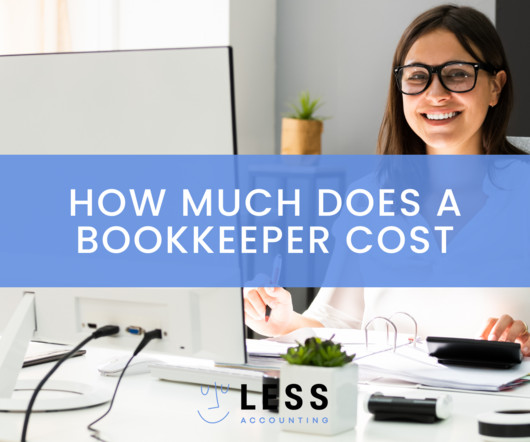








Let's personalize your content