General Ledger (GL): Definition, Significance, Implementation
Nanonets
FEBRUARY 28, 2024
Welcome to our latest blog post, where we embark on a deep dive into the intricacies of the General Ledger (GL) — the bedrock of any business's financial system. We will start with the basics: What exactly is a General Ledger, and why is it paramount to your business's financial health?

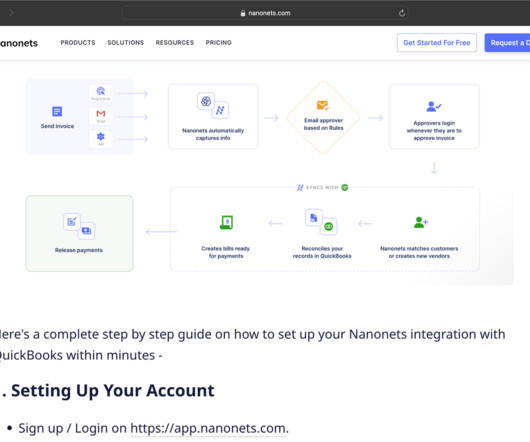



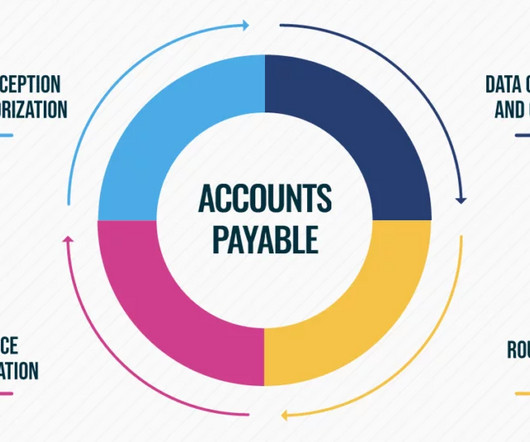
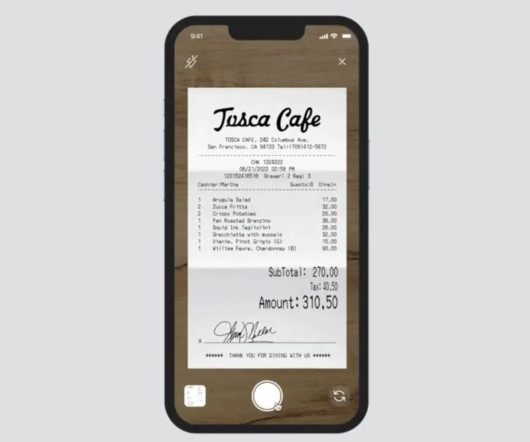


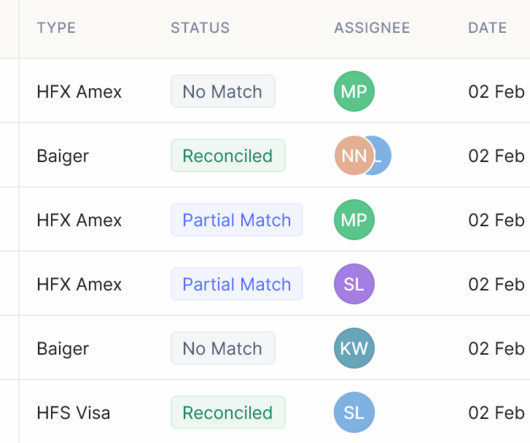
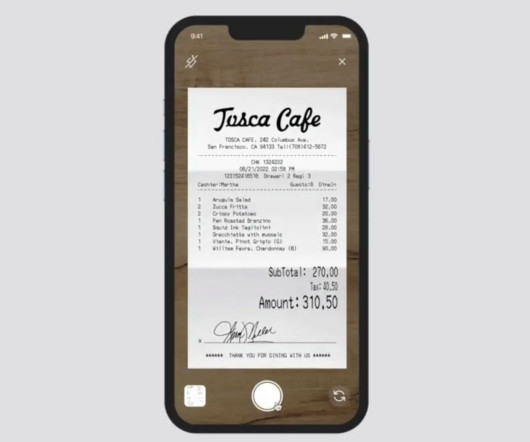




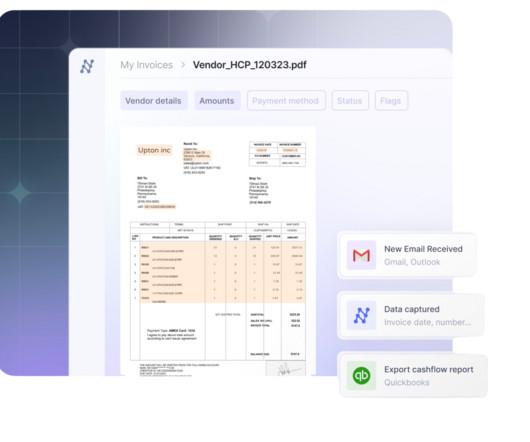








Let's personalize your content