OCR, Invoice Scanning & Automated Invoice Processing Software for QuickBooks
Nanonets
FEBRUARY 21, 2024
Yet, the leap from traditional bookkeeping to a streamlined, automated financial ecosystem is one that many QuickBooks users are yet to fully embrace. Nanonets integration with Quickbooks represents a leap forward in managing financial transactions, setting a new standard for operational efficiency in the digital age.

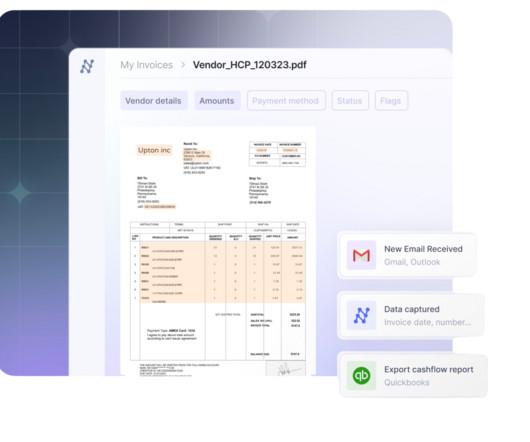



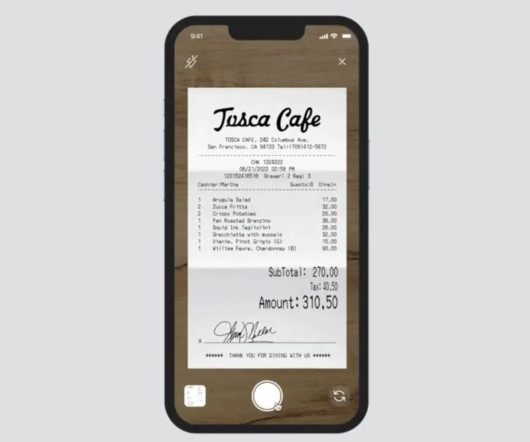
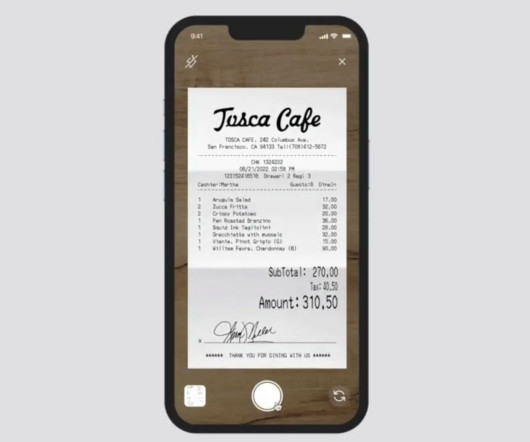
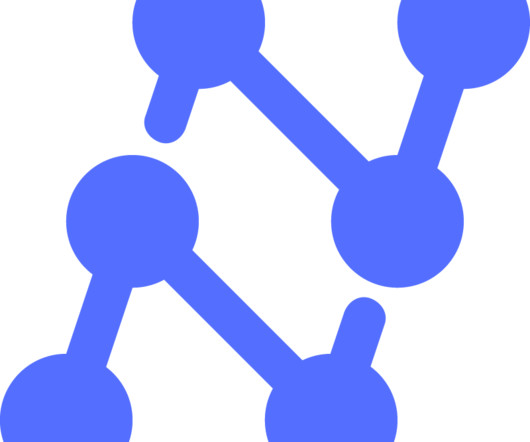
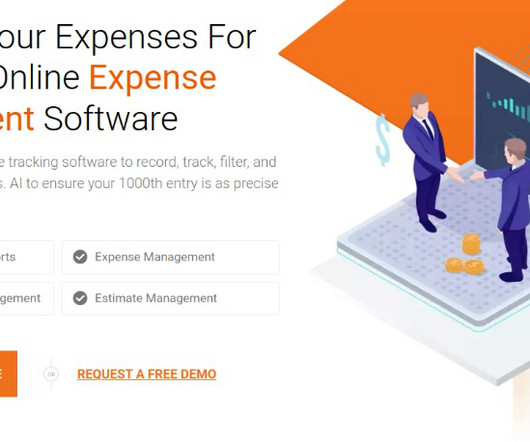


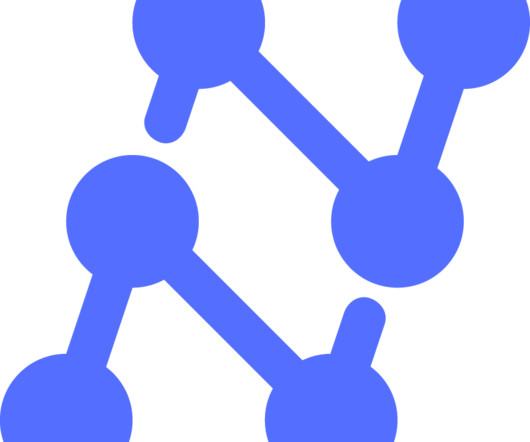


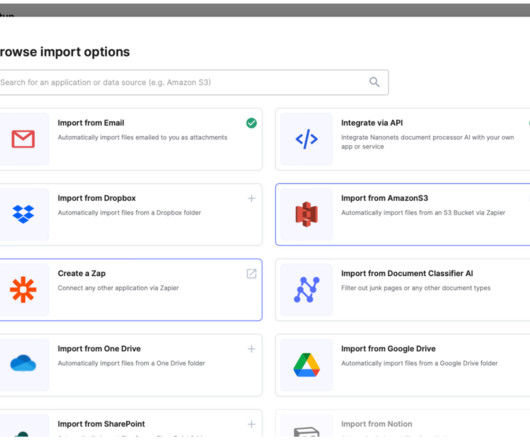
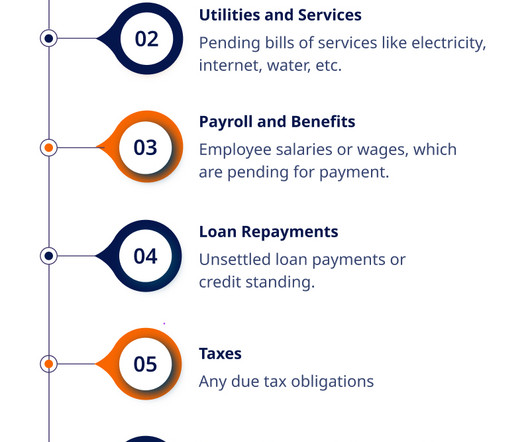

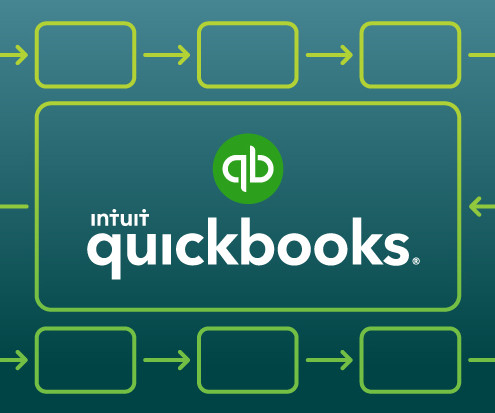
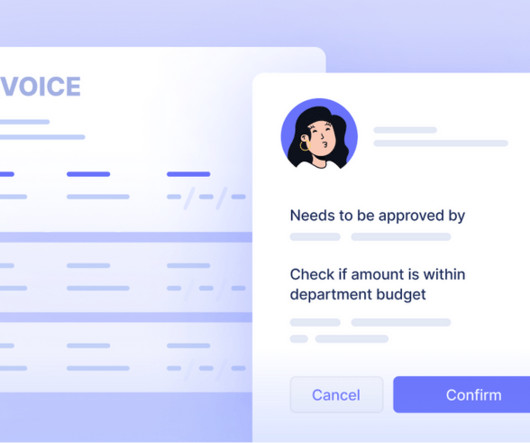


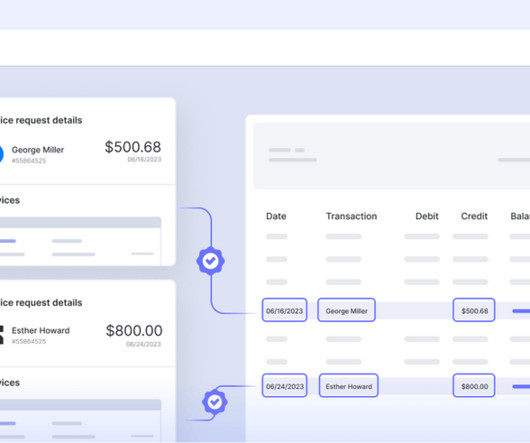





















Let's personalize your content